Imagine waking up to find your most tedious tasks already handled: your monthly shopping is planned, your bills are paid on time, and your schedule is perfectly organized—all without you lifting a finger. Sounds like magic? It’s actually the power of “invisible assistants,” digital tools and automated systems working behind the scenes to simplify your life. From algorithms that anticipate your needs to apps that manage your routine, this silent technology is revolutionizing how we handle daily tasks. In this article, you’ll discover how these assistants work, the best ones available, and how to use them to save time, reduce stress, and live more efficiently—almost without noticing.
1. What Are “Invisible Assistants”?
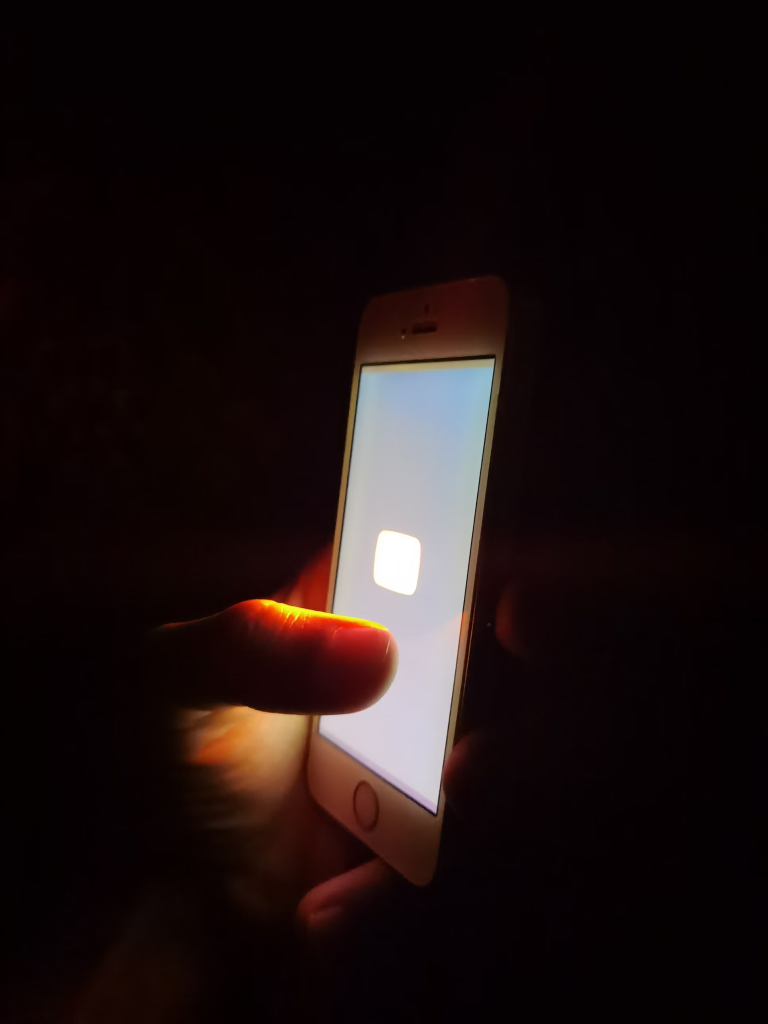
Invisible assistants are automated systems, algorithms, and apps that operate in the background to optimize everyday tasks. They don’t require constant interaction but learn from your habits to act proactively.
Common Examples:
- Voice assistants (Google Assistant, Siri, Alexa) that adjust schedules and control smart devices.
- Finance apps (like Mint or YNAB) that categorize spending and suggest savings.
- Productivity tools (Todoist, Notion) that prioritize tasks automatically.
2. How Do They Work?
These systems combine artificial intelligence (AI), machine learning, and automation to:
- Collect data (e.g., schedules, spending, preferences).
- Identify patterns (e.g., you always buy milk on Fridays).
- Make decisions (e.g., send reminders or automate purchases).
Key Technologies:
| Technology | Function |
|---|---|
| AI | Learns habits and adapts. |
| Automation | Executes repetitive tasks without input. |
| App Integration | Connects services (e.g., calendar + email). |
3. Areas of Life You Can Automate
A) Personal Finance
- Automatic bill payments (subscriptions, utilities).
- Overspending alerts (apps like Mint).
- Scheduled investments (e.g., Betterment or Robinhood).
B) Productivity
- Meeting scheduling (Calendly).
- Email organization (Gmail filters).
- Smart to-do lists (Todoist).
C) Smart Home
- Automated lights/thermostats (Alexa + Philips Hue).
- Grocery shopping (voice-recognized lists in Google Keep).
4. Benefits of Invisible Assistants

✔ Time-saving: Reduces repetitive tasks.
✔ Fewer errors: Minimizes forgetfulness (e.g., late bills).
✔ Personalization: Adapts to your lifestyle.
✔ Less stress: Delegates simple decisions to tech.
5. Risks and How to Mitigate Them
Potential Downsides:

- Privacy: Data sharing with companies.
- Over-reliance: Losing manual skills (e.g., budgeting).
Safety Tips:
- Use encrypted apps (e.g., digital banks).
- Review app permissions regularly.
6. Best Tools to Get Started
| Category | Tool | Key Feature |
|---|---|---|
| Finance | Mint | Automatic spending analysis. |
| Productivity | Notion | Customizable databases. |
| Smart Home | Google Home | Voice-controlled devices. |
7. The Future of Invisible Assistants

Upcoming Trends:
- Emotional AI (recognizes mood from voice tone).
- Health-life integration (e.g., wearables adjusting schedules based on fatigue).
Conclusion
Invisible assistants are already here, freeing you from repetitive tasks and creating space for what truly matters. Start with one or two tools and gradually let technology simplify your life.
